|
|
|
Here is my feeble attempt at writing
a tutorial
*S*
First, open a new image 500x500 with transparent background.
Set your foreground color to a golden yellow
color, then select your
preset shapes..use the following settings
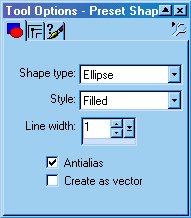
Next, place your curser on the 250x250 mark
and left click. Hold mouse button down
as you drag it upward and out to the right.
You should get a shape
similar to the one below.
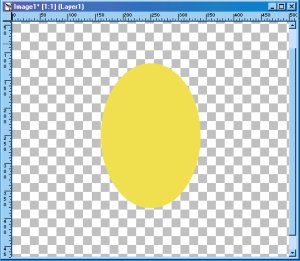
Next go to Image...Deformations..Perspective-Vertical..
Set the difference to 97.
This is what it will look like.
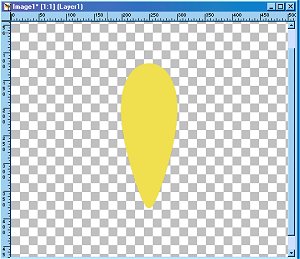
Next..use the magic wand..tolerence = 18...feather
= 0
and click on the yellow petal. This will select
the petal for you.
Set your foreground color to a darker yellow
or light gold color.
I used the color #D6B620
Select your paintbrush and use the following
settings
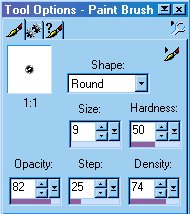
Keep your petal selected and run the paint
brush around the edges,
coming in toward the center along one side.
Below is how I did mine.
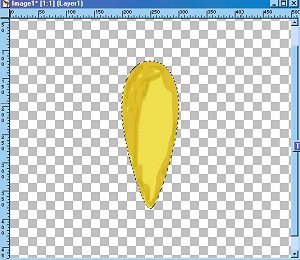
Next, choose the Retouch tool and choose..smudge. Use the following settings
Paper texture = none
Shape = round
Size = 9
Hardness = 27
Opacity = 96
Density = 98
Step = 1
Now just smudge the colors by holding button
and going over them.
You can also use your Push tool to push the
colors if you want.
I use the smudge because it blends them a
little better for me, and
gives them a softer look.
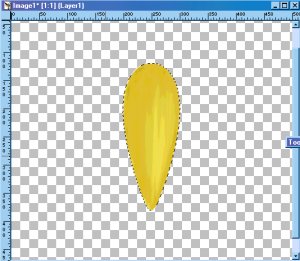
Next..still using the Retouch tool..set it
to Darken RGB
Keep the settings the same as for the smudge..just
change the size to 12
Draw a curved line on the darker side of the
petal like below.
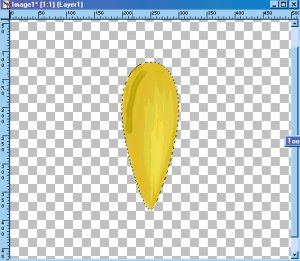
Next..pick your smudge again, using same settings
as before and smudge this darker
line in.
Now it should look something like this.
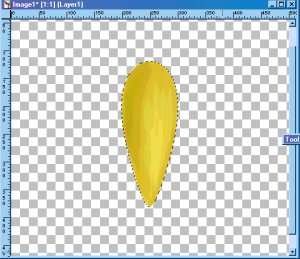
Now still using the Retouch tool...choose the
Lighten RGB
Set the size to about 17 and draw a curved
line in the lighter area of the petal
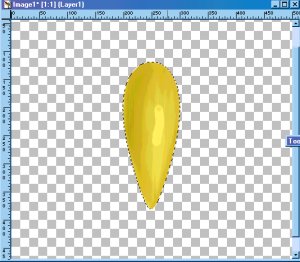
Now use the smudge again to blend it in
Now it should look like this.
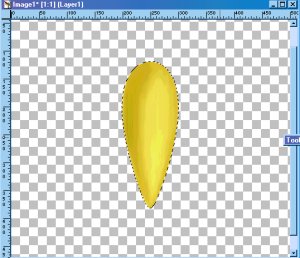
Next go to selections...modify ...expand..
set to 2..click ok
Then go to Image..Deformations..Pinch. Set
it to 36..click ok.
Now it should look like this
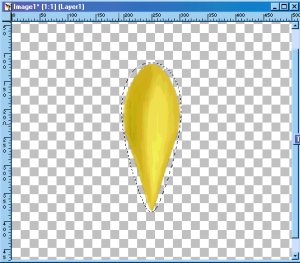
Now just hit ctrl c to copy it and then ctrl
v to paste it as new image.
You can tube the new image if you want to.
You now have your petal.

Next...making the flower.