|
|
|
Now....use the rectangle selection tool and draw a rectangle around
the whole thing.
Then click inside the rectangle..on the drawers..to select everything.
Hit Ctrl C to copy ..then Ctrl E to paste as new selection. Place
it to the right
of the one that is there. This will be the front of your vanity
dresser.
Like this
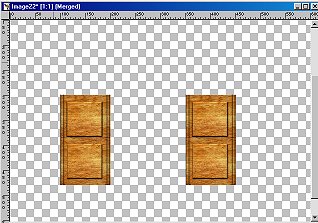
Now..add a new layer.
Use the rectangle selection tool to draw a rectangle at the top
of the drawers.
See image below to see about how big it needs to be and where to
Draw it.
Fill it with your wood fill pattern.
Keep selected.
Click on the Deformation tool.
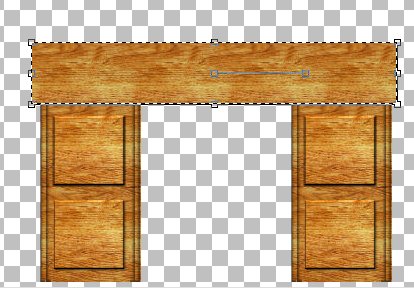
Now hold the Ctrl key down, put your curser on the box at the
back left edge
and click and move to the right just a little. Also use the boxes
at the ends
to drag it just a little wider than the drawers are..you want it
to hang over at
the sides just a little.
Like This.
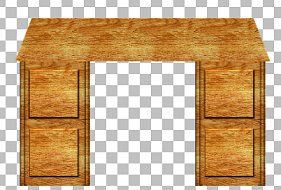
When you get it the way you want it..just click in the center of
it and click yes
to apply deformation. Keep selected..go to Sharpen and sharpen once.
Now deselect it.
Add new layer.
Use the rectangle selection tool to draw a long rectangluar selection
along the front edge of the desk top.
Fill it with the wood pattern.
Like this
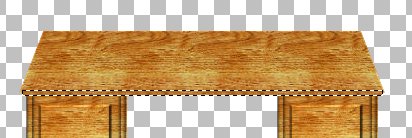
Keep selected
Go to Image..Effects...Outer Bevel and use these settings
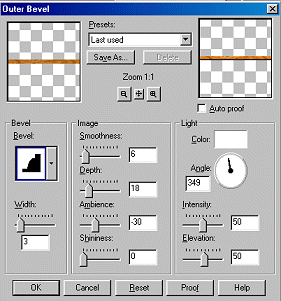
Now deselect it.
Add new layer. Use the rectangle selection tool to draw a rectangle
at the bottom of the drawers on the left.
See image below on where and about how big to draw it.
Then fill it with the wood fill pattern.
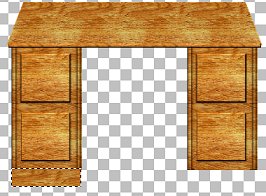
Deselect it.
Select the rectangle selection tool..set it to ellipse..no
feather
anti alias unchecked.
Draw an ellipse at the bottom, in the center of the rectangle you
just drew.
You want just the top quarter of the ellipse to go into the wood
of the dresser.
Like this

Now hit the Delete key to delete the selection.
Now draw a rectangle around the little front panel you just made..
make sure you get all of it in the rectangle..then click on it to select
it.
Go to Image..Effects...Inner Bevel and use these settings.
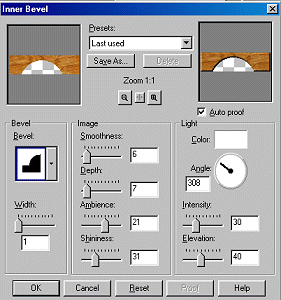
Keep it selected...hit Ctrl C to copy it..then Ctrl E to paste as
new selection.
Place it on the right side of the dresser bottom.
Like This
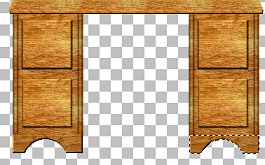
Deselect it.
Now go to Layers and Merge Visible.