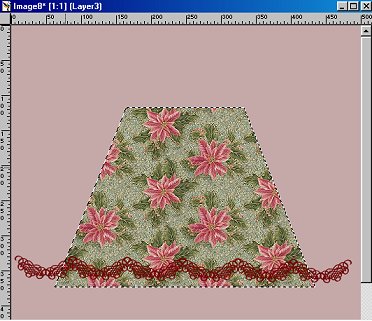|
|
|
Making a Tablecloth in PSP6

This tutorial is not really hard to do..it seems long
because I put a lot of
images in to show samples. Go ahead and give it a try..you
will be suprised. *S*
You will need to make some lace for the edges of your tablecloth.
I have written a short tutorial for making the lace...
HERE
Do it first because you will need it at the start.
Now for the Tablecloth.
Open your lace file. I just use the browser in PSP and go to my
tubes folder..then double click on the tube to open it.
NOTE: You can use it as a tube if you want but my instructions
will be on just opening the file and using it that way.
Also..depending on what size you made your lace...you may have to resize
it to use it
here. If you need to resize it..just go to Image...resize..and resize
it whatever
amount you need. Be sure and sharpen once after you resize it.
I made my original ding with a size 28 font..then when I had it all
done and
started to use it for the table..I resized it to 60 % of original.
Open a new image 500 x 500, transparent background.
Flood fill with white or any color you want.
. This layer is just going to be a backdrop
and will be deleted later.
Now add a new Raster layer.
Now go to your tubed image of lace and hit CtrlC to copy it.
Click on your new image to make it active and hit Ctrl E to paste the
lace on it. Put them just a little below the center of the image.
Keep pasting them on until you get several ...
Like this
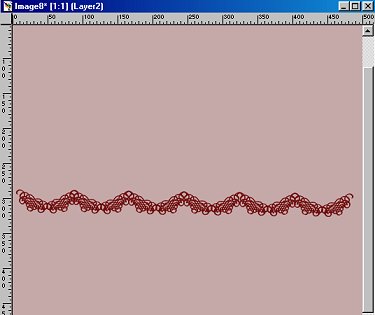
Now go to your Layers Dropdown..click on Layer 1 to make it active..then
click
on the little papers in the top left corner to make a new layer. This
will create the new
layer in between Layer 1 and Layer 2.
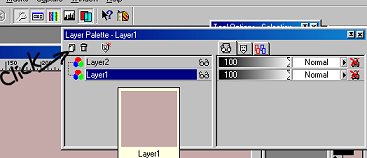
Now on this new Layer ( Layer 3) ..set your foreground color to black..
Use the Preset Shapes..Rectangle..Filled...anitalias checked
and draw a rectangle box..don't go all the way to the edges of the
lace..
but do go down below it just a little....
Like this
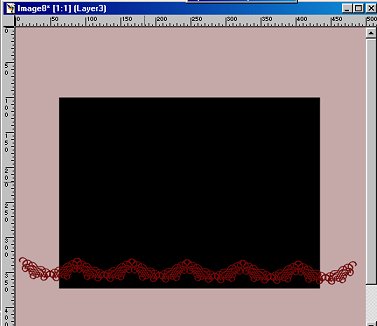
Now click on the deformation tool..![]()
This will put a box around the black part of your image.
Now hold the Ctrl key and click on the little box at the top left corner...
drag it in toward the center...this is the top of your table.
When you have it like you want it..just double click on the center
and click yes to apply.
Like this.

Now use your magic wand ..antialias unchecked..feather 0..
and click on the black to select it.
Flood fill with your fill pattern.
I used this one.

Like this